Real Estate Web Banner Templates
Attract people to your website from anywhere online with our real estate web banner templates. Select your favorite and customize it to reflect your brand with our drag-and-drop editor.
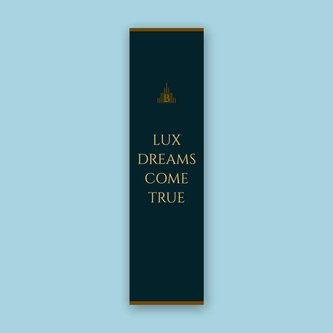
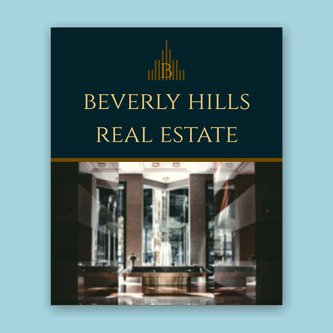
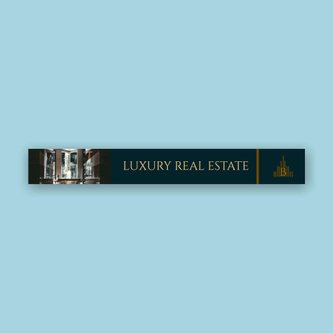




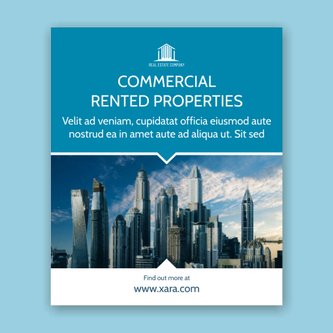



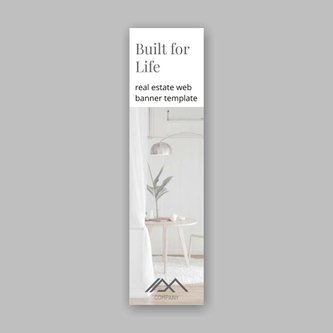

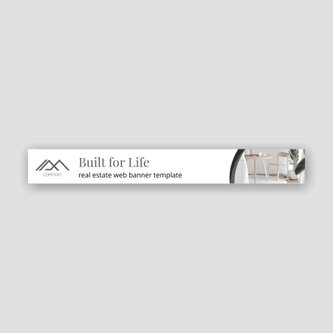



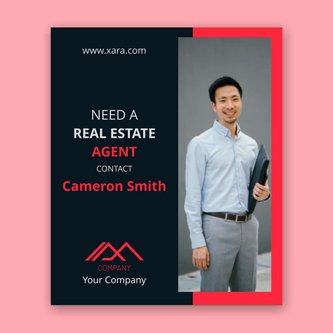


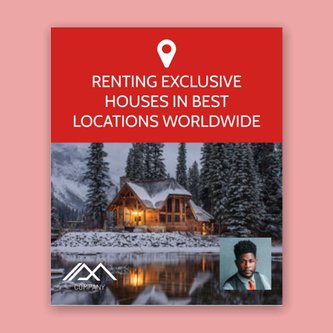
Ditch the design tools, automate your marketing process
How efficient agencies deliver marketing
80Hours saved per month
75%Decrease in creation time
- 60Productive agents
Got questions?
FAQ
What is a Real Estate Web Banner?
A Real Estate Web Banner is a graphic or animation used for advertising a real estate listing or agency that is displayed on a website. It typically contains a photograph or image, a short headline, and a call-to-action button. Web banners are designed to attract visitors’ attention and encourage them to click through to the real estate listing or agency website. They can be used to promote a specific listing or to promote a real estate agent’s services.
Why do you need a Real Estate Web Banner?
If you have a website for your real estate business, you’re probably all too aware that many visitors simply leave your site without taking any action. But many of these people were simply busy, or they got distracted, so they might still be interested in your service. It could be a good idea to re-target them with a real estate banner ad to bring them back to where they left off on your website.
But re-targeting banners aren’t the only way to use banner ads. You can also advertise to new customers while they’re surfing on third-party websites. Most platforms also allow you to target specific audiences, so you don’t waste marketing dollars.
Creating your ads is easier than ever with Xara Cloud because you can start with one of our banner ad templates. They’re already pre-set to the sizes required by the main ad providers, so you simply have to add your photos, text, and a call to action to entice surfers to click.
Ensure your ad is consistent with your landing page so that when people click, they feel a sense of continuity. An essential part of that is using the same colors and similar imagery. When you create a banner ad with Xara Cloud it’s very easy to ensure it looks consistent and on-brand because they will automatically pick up your brand colors, fonts and logos.
Usually you’ll need different size versions of the same banner to adapt to the space available on the host website. Once you have your first design you can easily duplicate the page and resize it within the Xara Cloud editor until you have all the required formats for your campaign.
All that remains is to download your graphics as PDFs, JPEGs or PNGs and create your campaign in whatever tool you use for paid marketing.




