Venn Diagram
Create a Venn diagram to organize and display information
As seen on:




What is Venn diagram?
John Venn first created a Venn diagram in 1880, and they are often known by his name. You’ll sometimes also see them called primary diagrams, set diagrams or logic diagrams, but whatever the name, they are useful visual diagrams which demonstrate the relationships between two or more groups of items. Moreover they can help to compare two or more choices by visualizing the similarities and differences between the items. Not surprisingly you often see them used in presentations and reports.
The most important part of the Venn diagram is the area of overlap between the shapes, where you can include your data to show the relationship between the different items. Venn diagrams can be constructed with various shapes including circles, triangles and squares. But the most usable and convenient shape is a circle, simply because it’s easier to overlap multiple shapes and include the text in the overlapping area.
How to create Venn diagram in 4 steps
1. Decide on the topic
The first step is to choose your topic, and research it thoroughly so you can decide what to compare. Don’t forget to add a clear title above the diagram.
2. Determine the number
Make a final choice of how many sets you need and therefore how many circles there will be in your chart. Choose the labels for your chosen sets carefully, for the sake of clarity.
3. Create a framework
Next, choose the shapes for your Venn diagram. As we mentioned above, the most convenient shape is a circle but you can pick other shapes if you prefer.
4. Enter the differences and similarities
Place the different elements in separate circles to distinguish their uniqueness from each other.
When you identify elements that belong in both sets, you need to place them in the overlapping part of your circles.
Example of Venn diagram
Our chosen topic is the regular sports participation within a group of 6 friends: John, Harry, Tom, Simon, Andrew, and Martin.
There are two sets for this example – regular players of basketball and regular players of soccer – and so our diagram will contain two overlapping circles. Now it is a time to enter the differences in each circle. John and Harry are in the first circle because they play basketball, whereas Andrew and Martin go in the second circle because they enjoy playing soccer. However, Tom and Simon play both sports. Therefore, they are placed in the overlapping area of the two circles.
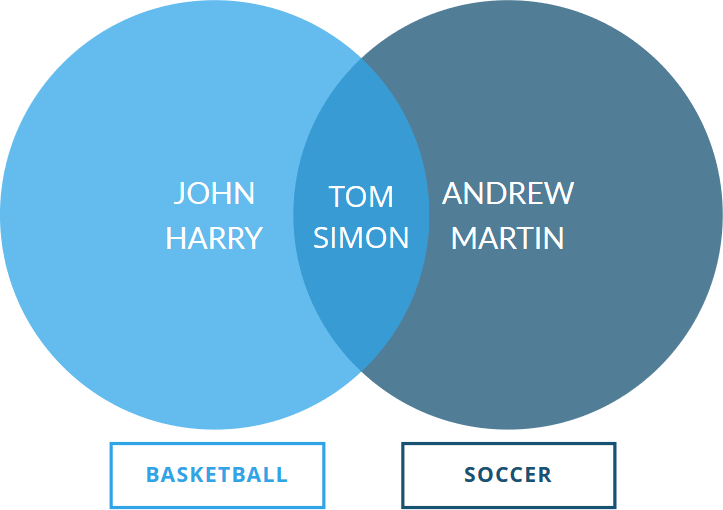
Let’s check what happens if another set is added to our Venn diagram example. As it happens Martin and Tom have a friend David, who likes to play volleyball at weekends. David invited them to join his volleyball team a few months ago. Success, now all 3 of them play volleyball every weekend. So we can now add a third circle, namely people who enjoy playing volleyball. This separate circle only includes David. However Martin now plays soccer and volleyball and is therefore shown in the overlapping part of the second and third circles. Moreover Tom is now active in three sports, so he is placed in the center of the Venn diagram, where all 3 circles overlap.
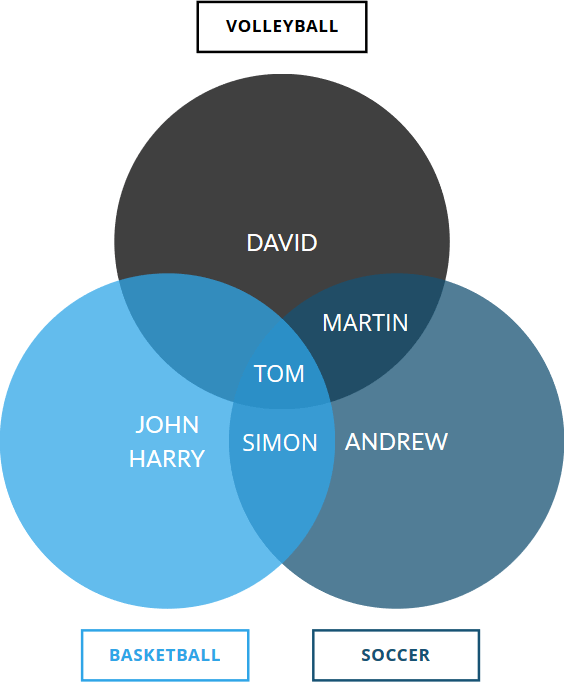
Venn diagram template
You can customize every detail about your Venn diagram, from fonts to text colors, text size, lines, background etc.

Make your beautiful Venn diagram in Xara Cloud
All in all, the Venn diagram is a very useful chart for organizing and visualizing information. It must be researched thoroughly to uncover the differences and similarities of separate sets, because strong content is key to a good result. Nevertheless, you need to carefully consider the design of your Venn diagram as well. A great design will clearly highlight the identified sets and their differences and similarities.
Xara offers a varied selection of professionally designed Venn diagram templates (and business documents in general). You can customize all the charts and business templates in Xara Cloud with your preferred colors, symbols, fonts and shapes. Moreover, you can share the templates with your colleagues and edit documents together. So, if you want to create eye-catching and memorable Venn diagrams, start your free Xara trial now!
