The business world is all about PDF files. Editing documents, invoices, or signing contracts is a common occurrence. Like you, everyone else just wants to redact their pdf file and go on with their day. You don’t need fancy, complex programs to drop your signature in a text box.
Hence, your question is: how to edit a PDF without Adobe?
Easy! You go for simpler, better alternatives (and there are many). We know how tedious editing PDF files can get, so we put together a list of 5 free PDF editors online for you!
That’s right—you can kiss your pricey programs goodbye. Or even better, dive deep into these free alternatives and edit your PDF files immediately. Let’s check them out!
Why Look for Adobe Alternatives to Edit PDF Files?
We’ve all heard of Adobe by now. Adobe Acrobat was the go-to PDF editor for many until a few years ago. Unfortunately, the platform has become an expensive, unnecessary option today.
- First, there is no need to pay to edit something as simple as a PDF. Besides, the price point for such a tool shouldn’t be as high as Adobe’s.
- Secondly, there is no reason why you should download an app to do so. Thus, it’s a bit extra considering the task. Plus, all the other tools have an online version.
Here’s why you should look for alternatives to Adobe to edit PDF files:
- Cost considerations. Adobe has a free trial for PDF editing, but once those seven days expire, you’re left with a free PDF reader and not much else. They do have different plans, but they get pricey quickly. For $19.99 per month or less, you can get more than just a PDF editor in today’s world. We’re talking design, marketing, digital asset management, and more.
- No online version. Do you need an entire app downloaded on your computer to sign this Monday’s invoice? We didn’t think so. People complain that the app consumes much of their RAM and doesn’t deliver basic features. For example, you can’t add your logo to the PDF file unless you buy their pro version.
- Software complexity. Adobe is a complex app that lets you edit, design, and redact PDF files. While there’s no doubt that this software can do a lot with your PDF pages, the issue is not that. The program is too complex. Thus, if you’re an average user looking to edit their PDF file online, this tool is not for you.
Now, we’re going to explore the top Adobe alternatives to edit PDF files. They’re free, simple, and work in a snap!
1. Xara Cloud
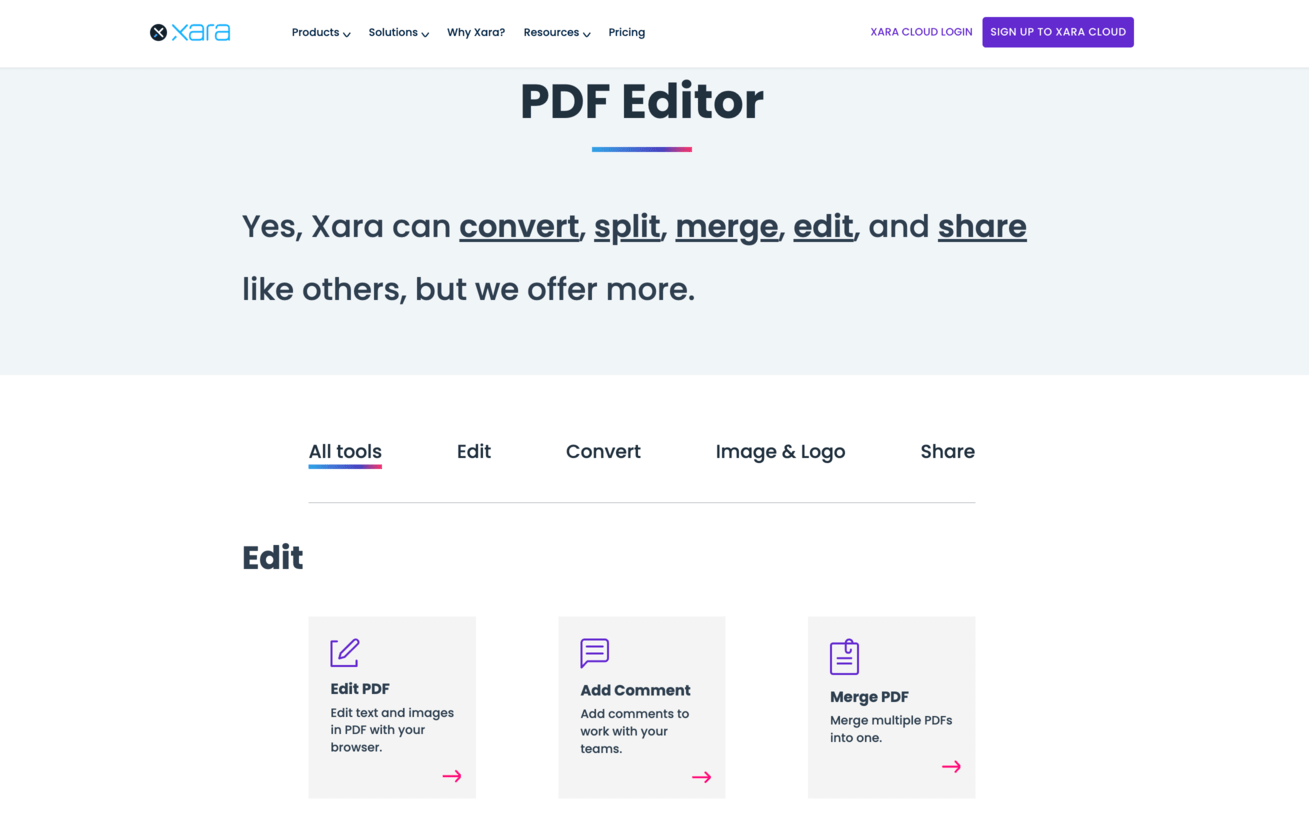
Overview
Xara Cloud is a free online PDF editor. This tool is easy and delivers instant results every time. The platform is intuitive and simple, so you can easily edit your PDF files.
If you go on the platform, you’ll instantly understand how to edit your PDF online and get your files. The entire operation shouldn’t take more than one minute.
Xara Cloud’s PDF Editor has the following features:
- Edit PDF. Use this feature to edit text, insert images, comments, merge your files, and more. Editing PDF files is hassle-free with this tool’s online version.
- Convert PDF. This feature lets you convert your PDF to a Microsoft Word document, PPT, JPG, and more.
- Image & Logo. You can edit images or add your brand’s guidelines to any PDF document. This feature is handy for branding PDF pages and looking more professional.
- Share PDF. You can share your PDF file with your team or collaborators. The comment feature allows you to leave notes for future readers. Still, the best feature of the tools panel is Slideshow. You can use it to create a presentation with your PDF files.
All in all, Xara is the top online PDF editor out there. That’s because you can add, remove, edit PDF text, and brand your documents. Thus, Xara Cloud should be your top option if you want to tackle your PDf without Acrobat.
You can start using Xara Cloud’s PDF editing features for FREE. This online tool is easy, fast, and reliable. Try it out now and edit PDF files faster than ever before!
Edit & Download your PDF for free with Xara CloudDisclaimer
Understanding Xara Cloud’s offerings will help you make an informed decision:
- Download limit. You can download a document only five times as a free plan user.
- Free trial restrictions. During the 14-day trial, you can download unlimited draft-quality files (low DPI versions). Still, high-quality PDF, Word, or PPT formats are limited to three downloads.
If you’re ready to upgrade to Xara Cloud for $12.99 per month, you can get a whole package of design features on top of the PDF editing tools.
2. ILovePDF
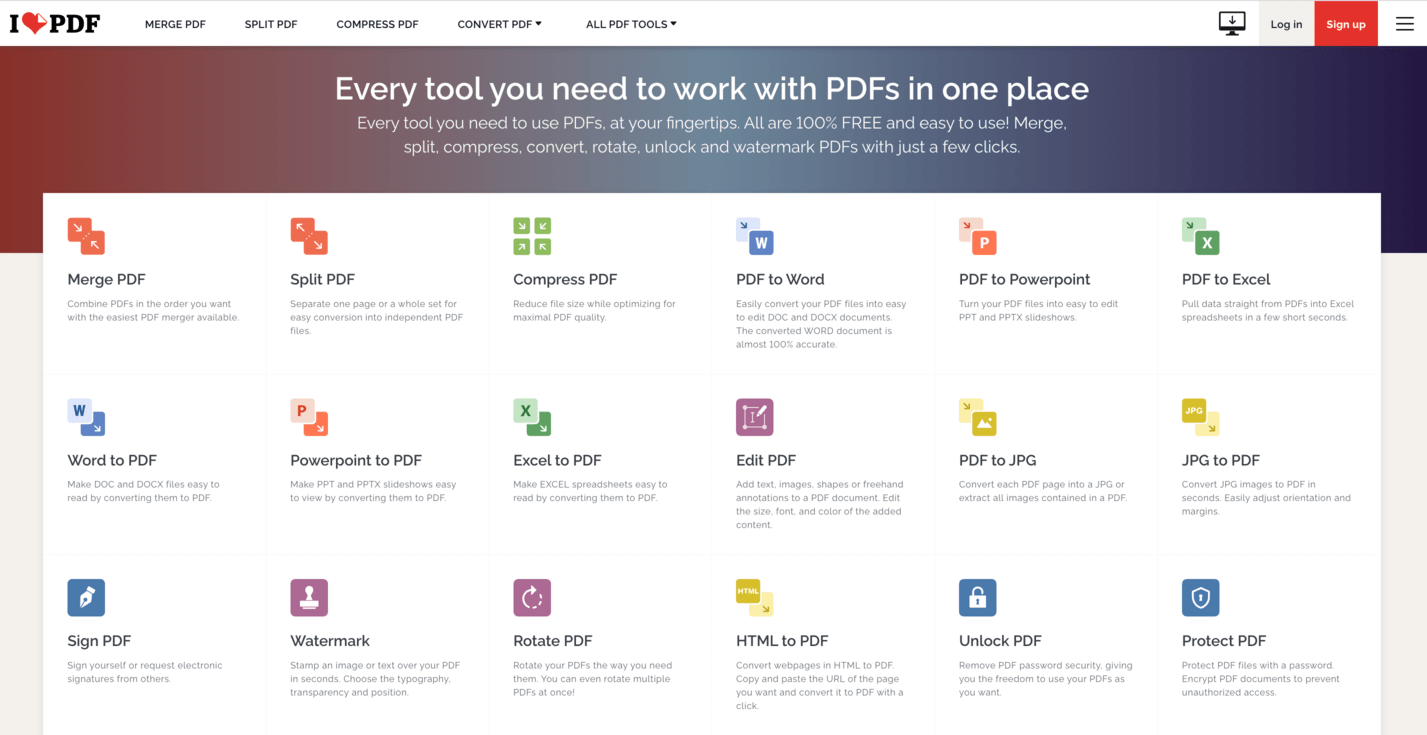
Overview
ILovePDF is the go-to online PDF editor for a lot of people. This tool is as simple as it gets when it comes to managing PDF files. The platform displays all its features on the main page, so you can quickly look for the one you need.
The main bar shows five main PDF editing categories:
- Merge PDF. This feature allows you to combine multiple PDF pages into one final document.
- Split PDF. Unlike the previous feature, this tool splits your original PDF into multiple pages according to your needs. You can choose which pages stay merged and which don’t.
- Compress PDF. This feature is helpful if you want to reduce the PDF file size and optimize it for maximal quality.
- Convert PDF. You can transform your PDF documents into any file type you’d like. JPG, MS Word, PNG, and other formats are popular and accessible on the platform.
- All PDF tools. Here you get all the features to edit PDFs like a pro. You can sign documents, add page numbers, unlock a PDF file, organize and scan your files, and more.
ILovePdf is one of the most straightforward online PDF editors on the market. Once you’re on the platform, editing PDFs or finding a tool to address your needs shouldn’t be too hard.
Disclaimer
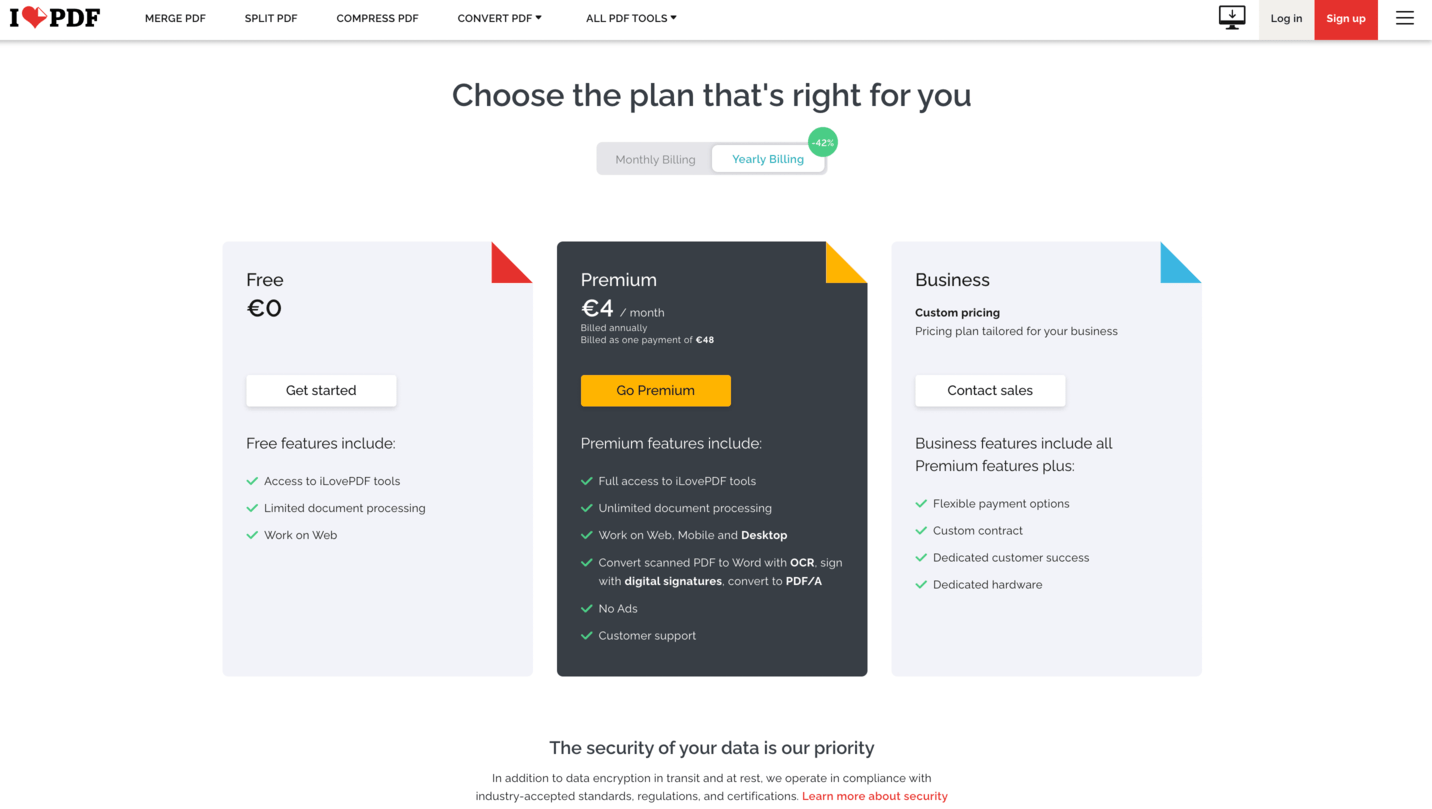
However, while ILovePDF is a free Adobe Acrobat alternative, it also has paid features.
If you want more extensive tools in your stack and no ads, you can opt for the Premium Package (at 7 EUR per month).
Platform Disadvantages:
- You can’t edit the text directly on a PDF file. You can draw or add a signature but can’t add or remove text with the PDF editing feature.
- You can’t batch-edit documents with a free plan. If you want to edit a series of PDF files, you must upload and edit them individually. Editing PDFs can get tedious quickly.
3. SmallPDF
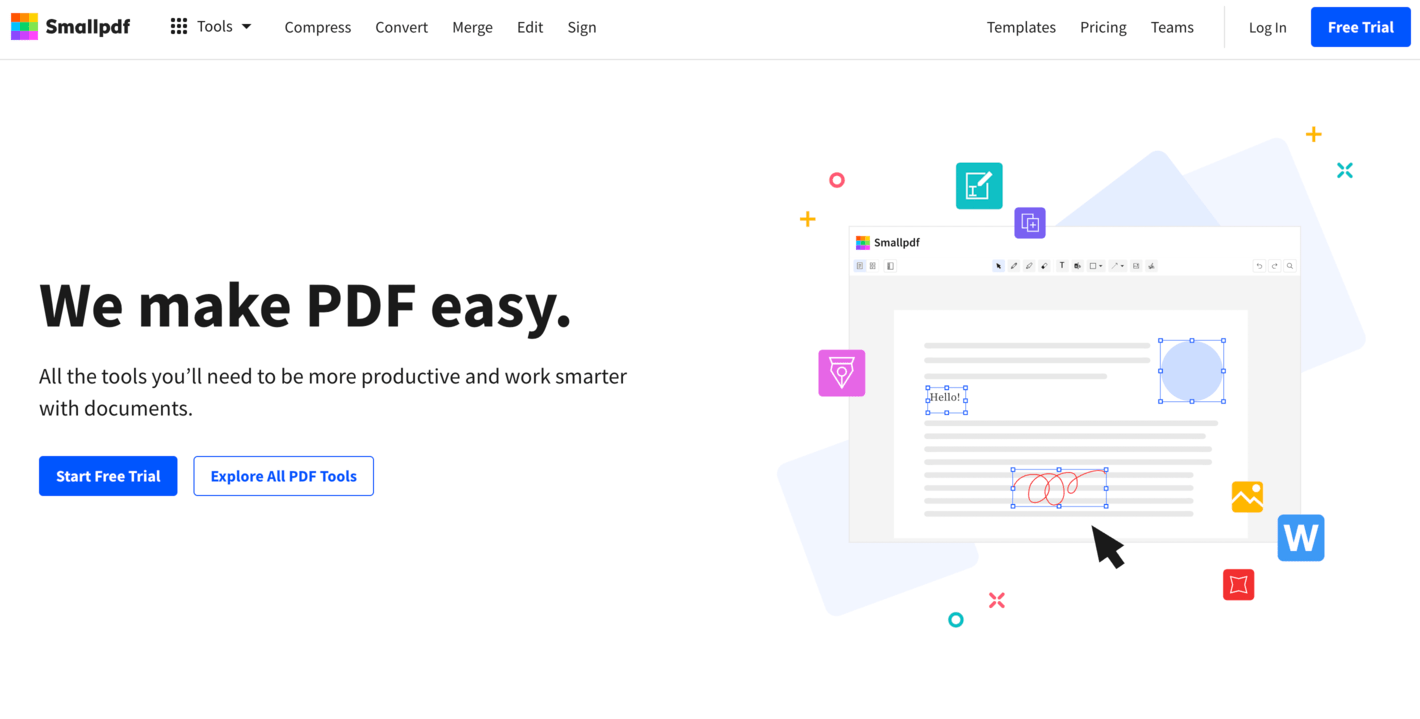
Overview
SmallPDF is an online PDF editor that can help you redact any file in a fast and easy way. This platform is similar to ILovePDF both in layout and functionality. It offers online PDF editing services, like merging, signing, converting, compressing, and more.
Here are the major features of SmallPDF:
- Compress. This feature can help you reduce the size of your PDF file up to 99%. You can choose between two compressing options to avoid compromising on quality. However, the better version (which compresses more but keeps the highest quality) is not free.
- Convert. You can drag and drop your PDF file and convert it to other formats. This tool is common among all PDF editing tools. However, extensive options like OCR converting are available with a paid plan only.
- Merge. This feature works with drag and drop and allows you to combine multiple PDF files. It’s also totally free with no upgrade to a paid plan.
- Edit. This is one of the features that make SmallPDF special. You can edit almost anything you can think of with this tool for free. However, integration with Dropbox and no limit file size are not available with a non-paid plan.
- Sign. Boost collaboration and expedite contract turnaround time with the e-signing tool. Request e-signatures from up to 100 people, guiding them to the correct signing locations. Keep track of signatures and documents using the timeline and tracking feature, and send reminders to clients as needed.
Disclaimer
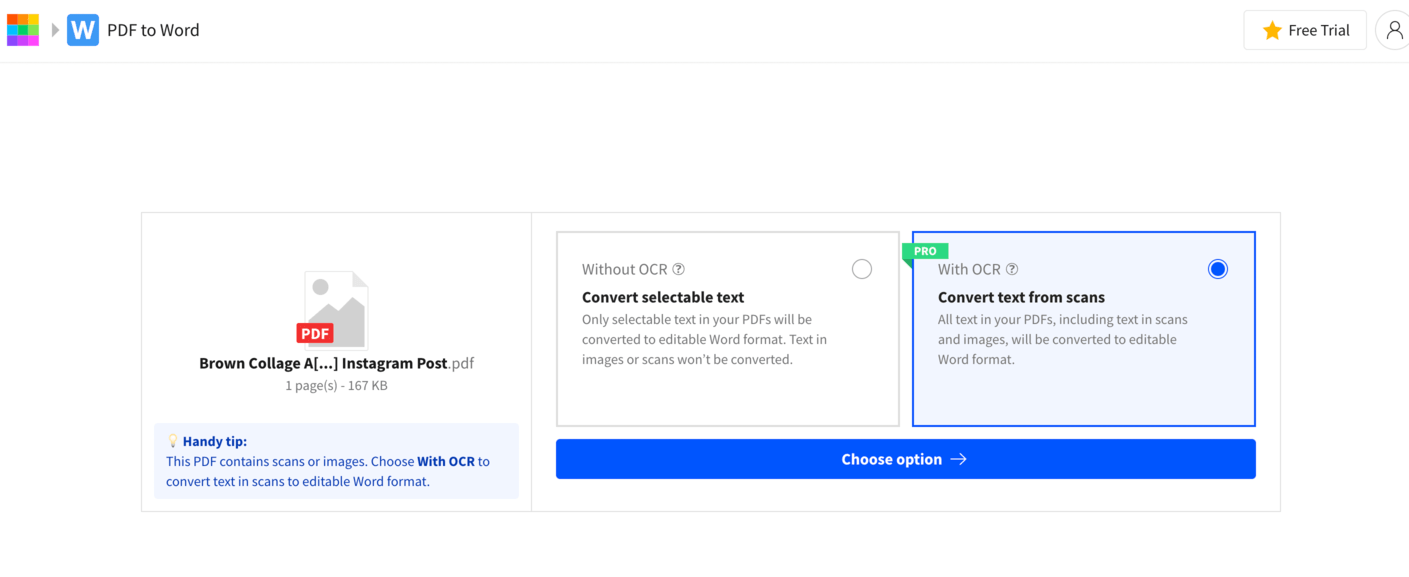
The free version of this platform offers access to 21 tools. It also imposes a daily document download limit. The free plan lacks support and extensive access to some major tools (like OCR converting).
For example, if the app can’t select text from your PDF document, it won’t walk the extra mile to convert it unless you subscribe. This type of situation also applies to other major features, such as compressing.
One significant aspect to watch out for is that people complain that canceling their subscriptions is difficult. The support team often doesn’t do it on time or at all.
4. Lumin PDF
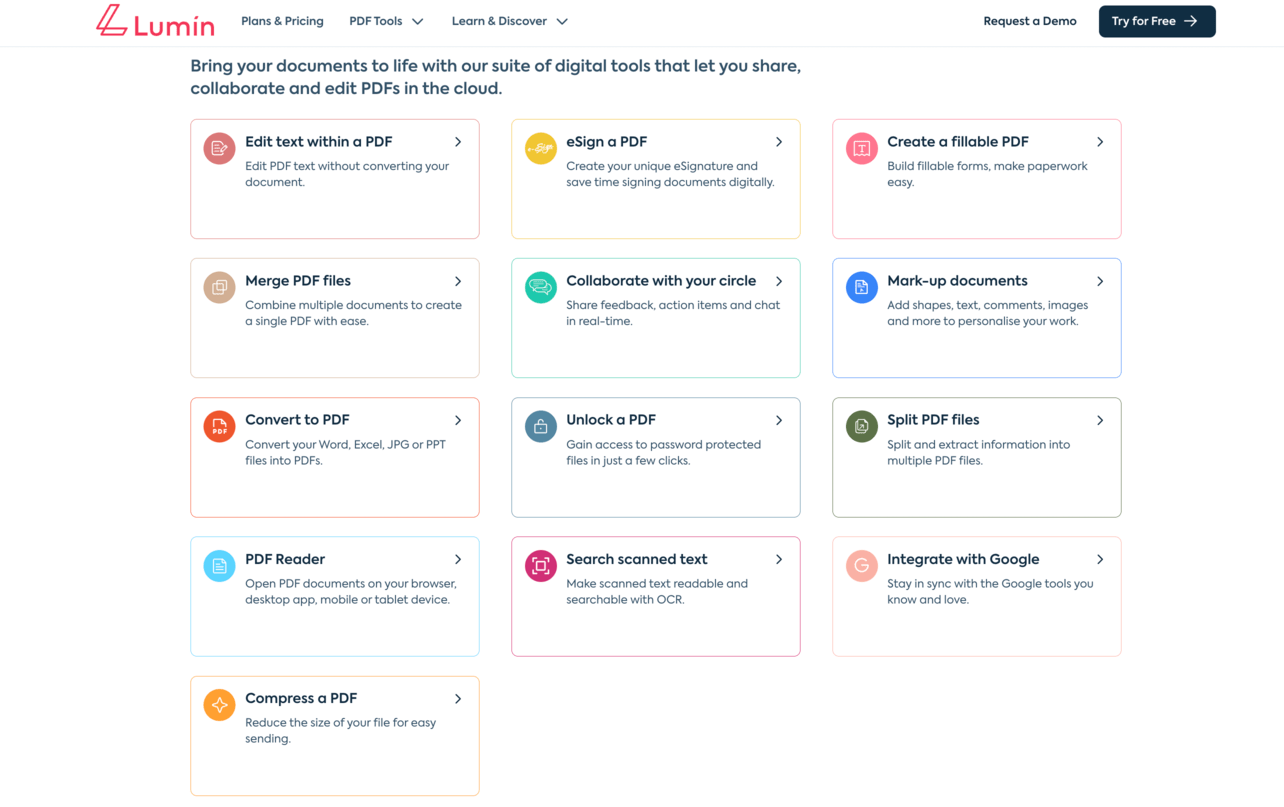
Overview
Lumin is a popular Adobe Acrobat alternative, especially with its new features. Lumin lets you do more than edit a PDF.
Let’s explore the tools that make Lumin different from other Adobe alternatives:
- It integrates with Google. Lumin syncs with Google Drive, Google Docs, and other tools like Gmail or Classroom.
- You can create a fillable PDF. Create forms like quizzes, tests, or intake forms for your stakeholders. Share them and allow users to complete them directly on the PDF file.
Lumin has other standard features, like converting, merging, splitting, and annotating PDFs.
Disclaimer
Lumin allows its users to annotate only three documents per month with the free plan. However, you can eSign contracts at no charge.
Still, many basic features like merging, splitting, or redacting are reserved for paid subscriptions.
The support team seems to be highly appreciated on online forums. Lumin PDF is doing a good job with customer care and answering inquiries.
5. PDF Candy
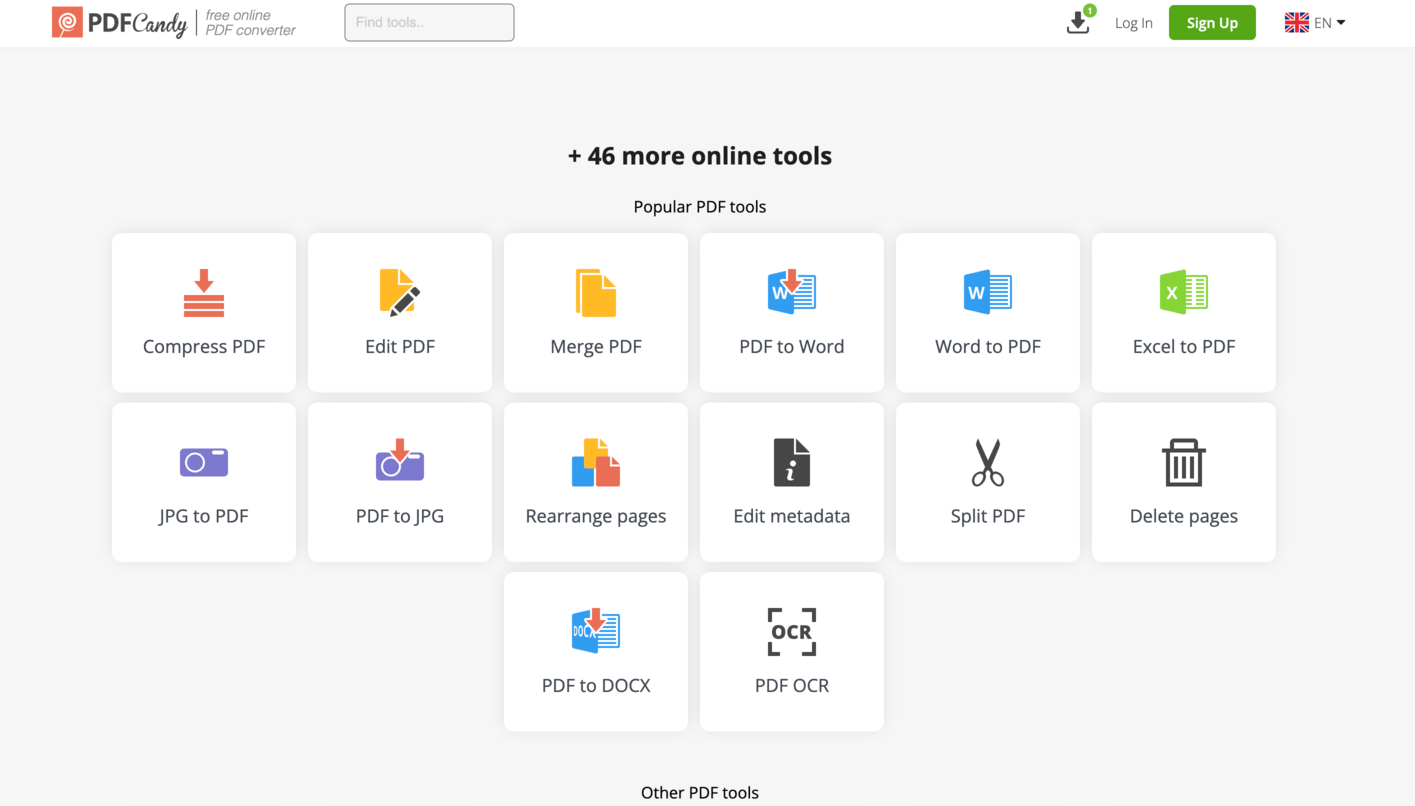
Overview
PDF Candy markets itself as a free PDF converter that supports over 20+ formats. The platform boasts 47 features to edit PDF files.
What makes PDF Candy stand out is its large suite of tools. If you want to edit a PDF without Adobe Acrobat, this simple option is one way to go.
Here’s what makes PDF Candy a good option for editing PDF files:
- Certain features that are part of premium packages in other alternatives (e.g., to convert PDF files) are free with this app.
- This PDF editor offers PDF OCR (which allows you to get text from scanned documents) for free.
- The platform has a user-friendly interface. Everything is one click away, regardless of your operating system. So, Mac and Windows PC users are welcome to use it. Moreover, you can edit PDF files in 19 languages.
Disclaimer
With PDF Candy, you have a file size limit of 500 MB for each task. Also, if the app experiences demand overload, you’ll have to wait in a queue.
Still, the biggest downside is that you have a limit of one task per hour. So if you’ve made a mistake while using the edit tab and downloaded the file, you’ll have to wait one hour to redo it.
This may be frustrating if you’re in a hurry or just want to get your files rapidly. Of course, all these limitations can be lifted if you pay for the software.
Takeaway: Edit PDF Documents for Free Every Single Time
 Source
SourceThere’s no need to rely on expensive, complex programs like Adobe Acrobat to edit PDF documents. You can edit PDF files quickly and efficiently with various free alternatives available.
Most of these tools offer intuitive interfaces and essential features like merging, splitting, converting, and annotating PDF pages.
Among these alternatives, Xara stands out as the best PDF editor. It offers comprehensive features, including editing PDF text, inserting images and comments, and branding your documents. Plus, the platform offers extensive design tools on top of PDF editing tools without needing Adobe Acrobat. It also provides easy collaboration and digital asset management.
So, don’t waste any more time or money on expensive tools! Choose Xara to edit a PDF without Adobe Acrobat and experience the simplicity and efficiency of this top-rated PDF editor.
Give Xara a try now and discover how you can easily edit PDF documents every single time!
Edit & Download your PDF for free with Xara Cloud


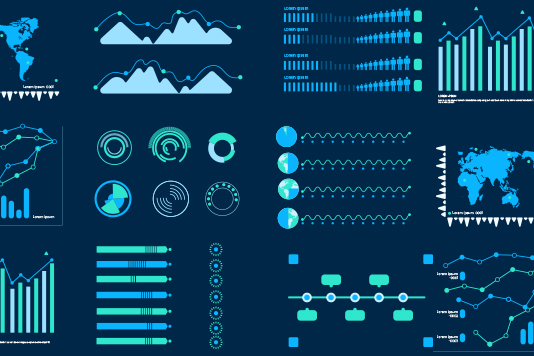
 No credit card or phone number required.
No credit card or phone number required.